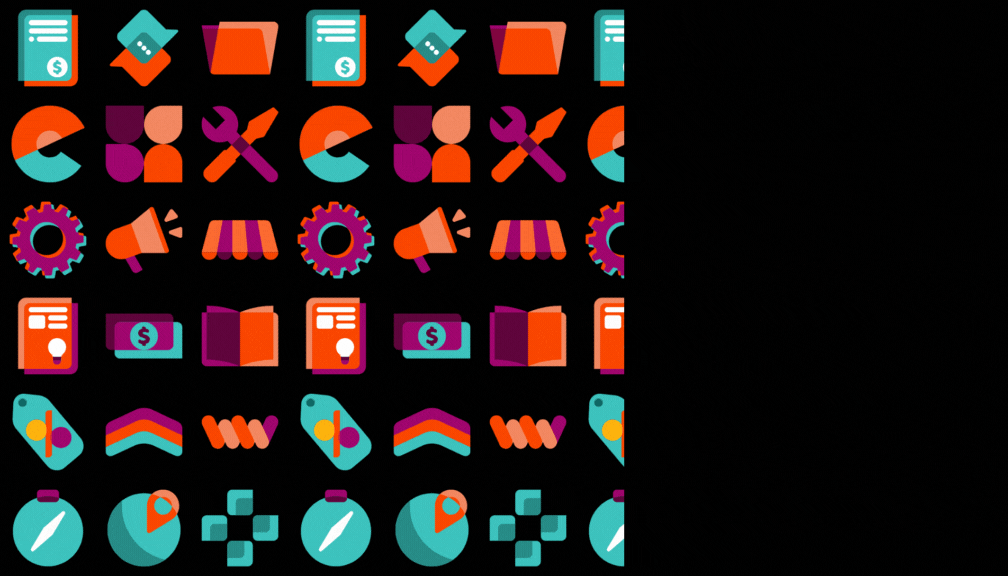Lock manager update when changing departments
Block the automatic update of the Manager field whenever the Department is changed
ODOO'S FUNCTION
In Odoo, when you change the Department field on an employee form, the Manager field is automatically updated to reflect the Manager defined in the corresponding Department record. This behavior ensures that the employee is always linked to the correct hierarchical manager based on the departmental structure, but does not allow flexibility when a specific manager needs to be maintained.
CLUEDOO'S FUNCTION
CLuedoo introduces a new feature with a checkbox labeled "Lock Auto-Update Manager" in the Settings. When checked, this option blocks the automatic update of the Manager field whenever the Department is changed. This allows users to keep a manually assigned manager unchanged, providing more control and preventing unintended updates by Odoo’s default system (ODS).
1. Go to Settings > Employees > Enable Lock Auto-Update Manager > Save | 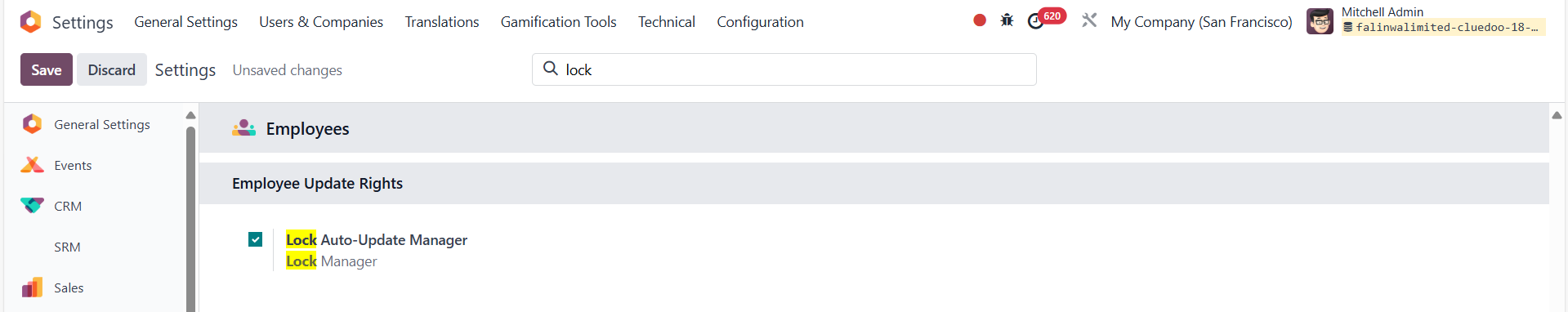 |
2. Go to Employees > Choose an employee > Fill in the Department, and the Manager will be automatically updated based on what you set in the Departments e.g., Department: Management/Professional Services with Tina Williamson as the Manager | 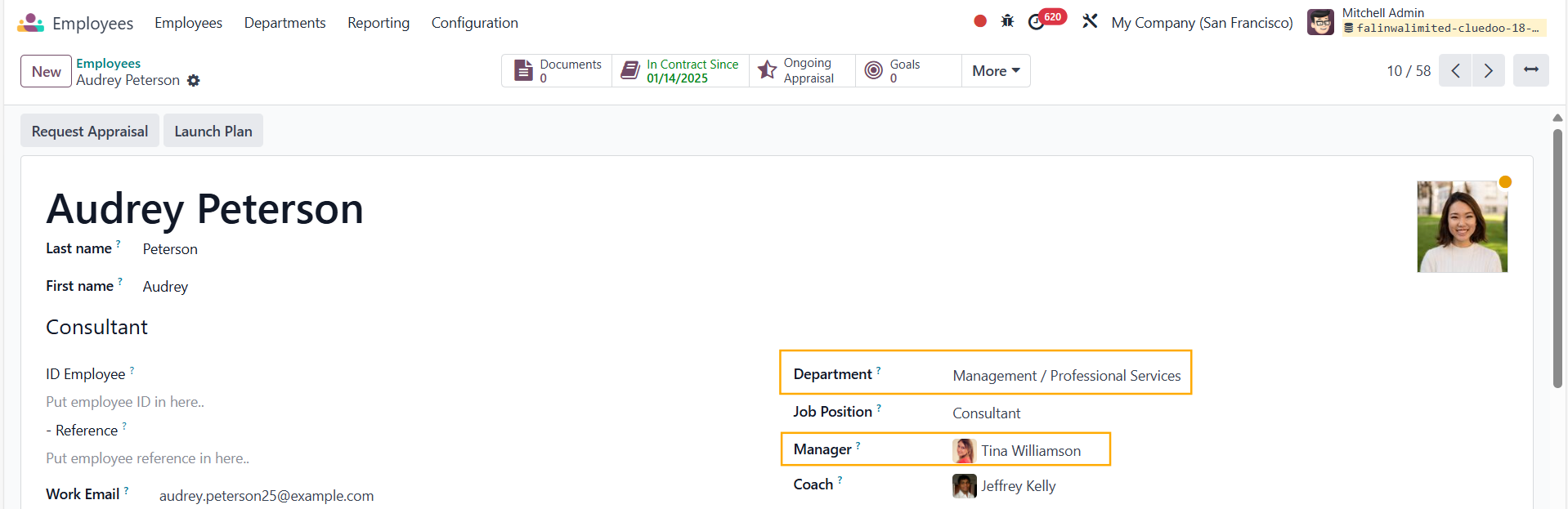 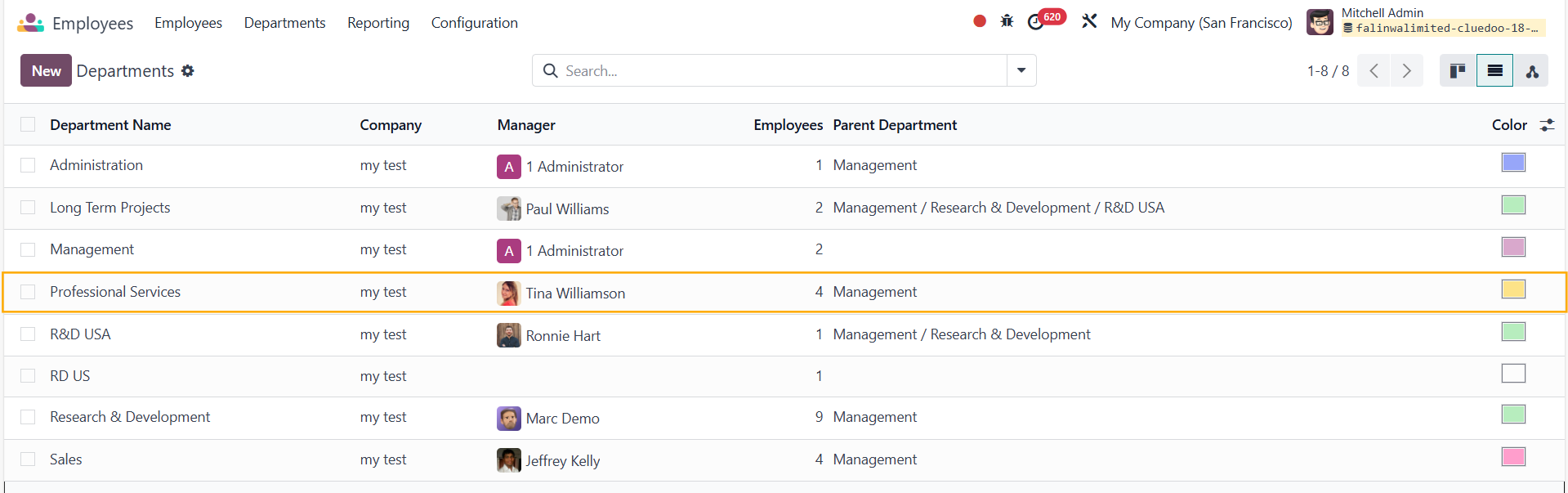 |
3. If I change the Department of the employee from Professional Services to Sales, the Manager will not be updated | 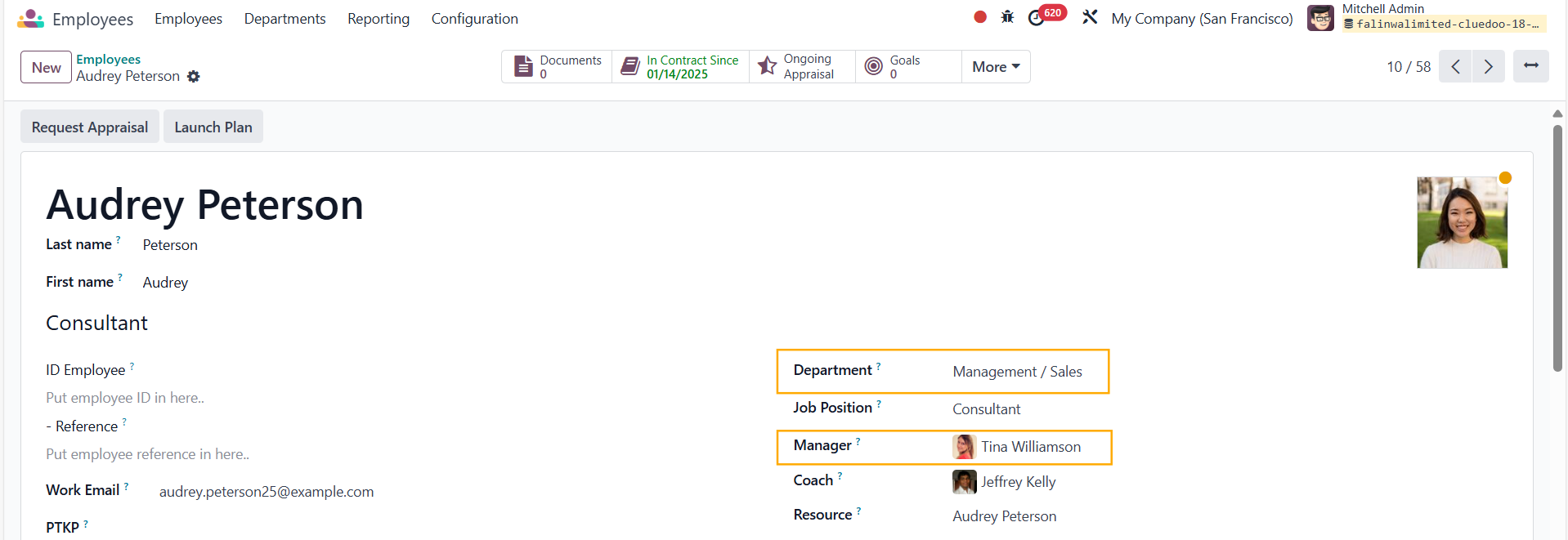 |
4. If I disable the Lock Auto-Update Manager | 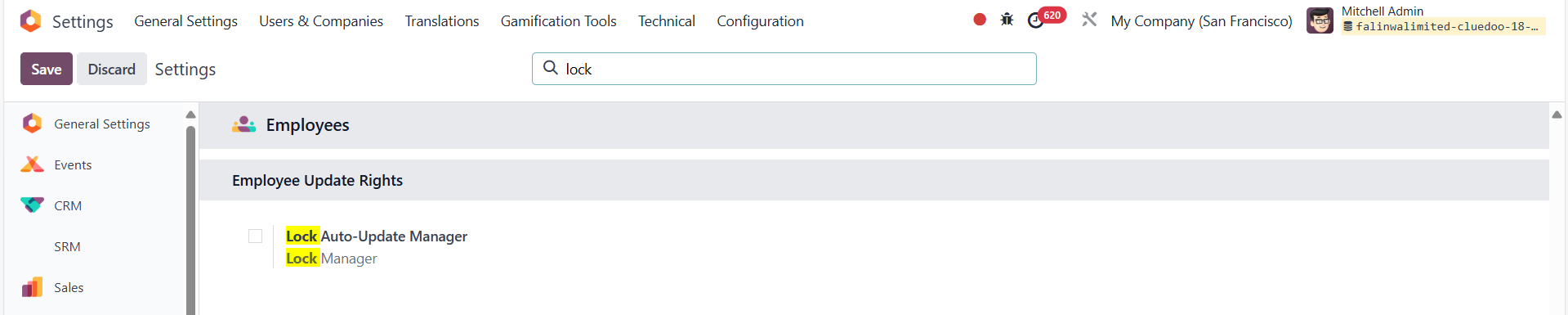 |
When I change the Department in the employee form, the Manager will be updated based on what you set in the Departments | 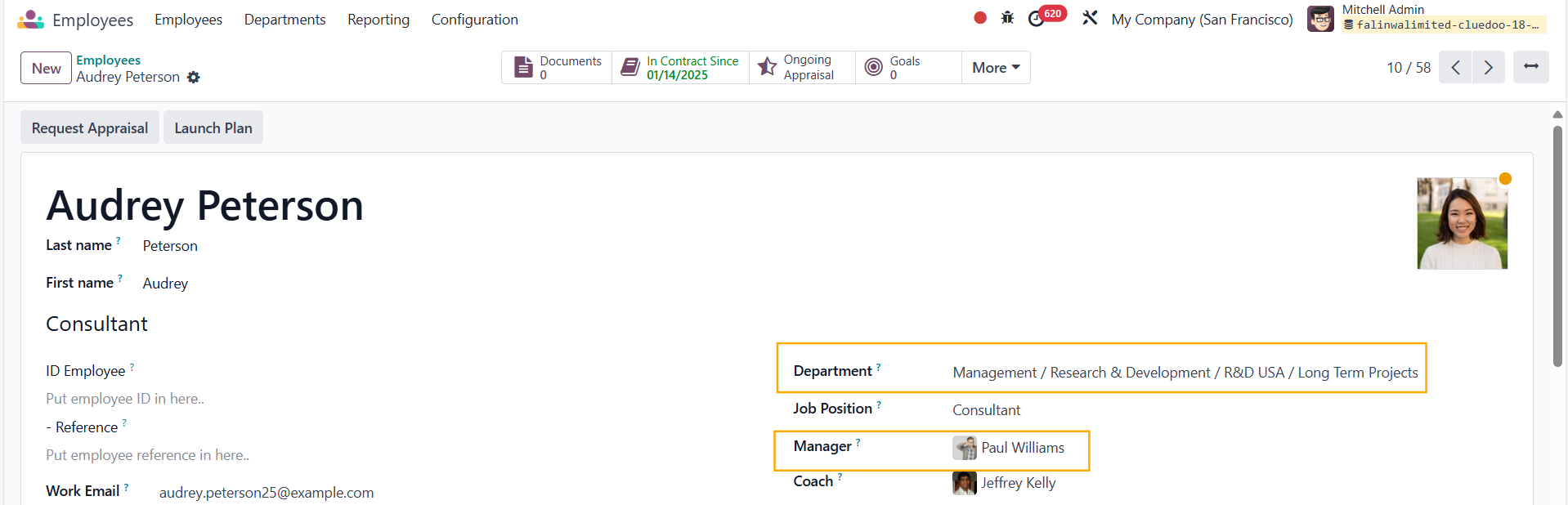 |
?unique=f76d490)
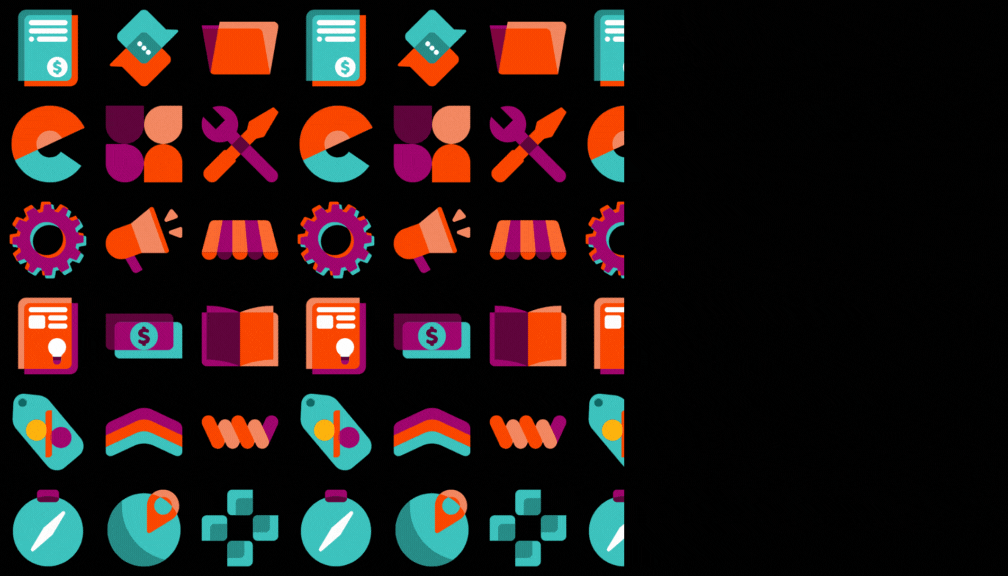
?unique=f76d490)