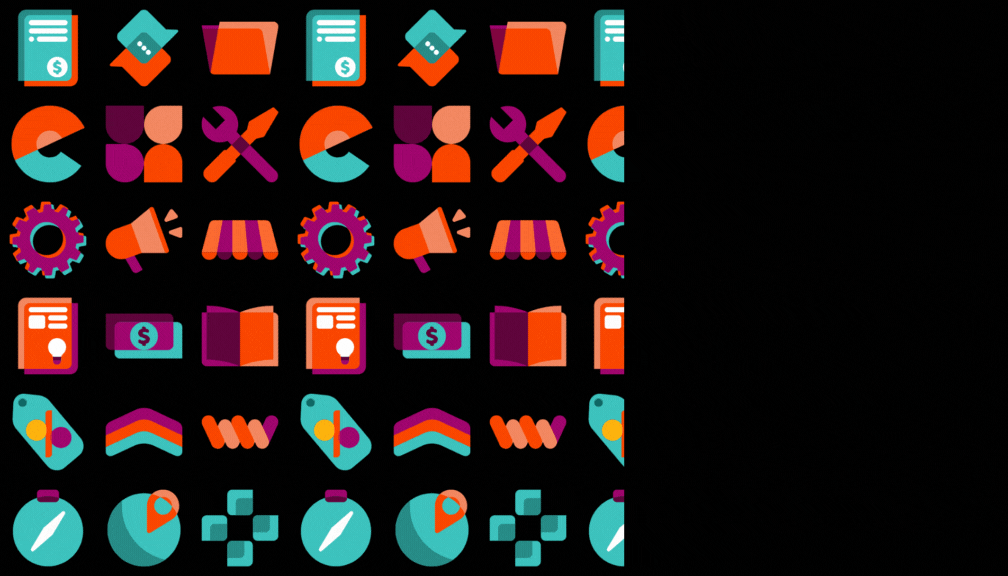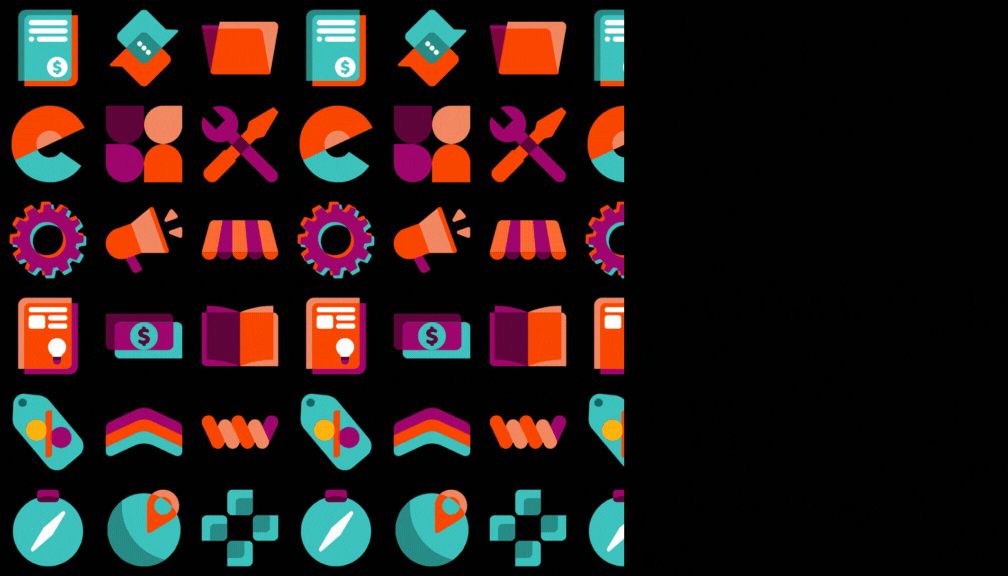Combine weeks and months in MPS
| Versions: V17 |
STORY BEHIND THE FEATURE
ODOO BEHAVIOUR
MPS allows selecting only one time range unit: Daily, Weekly, or Monthly.
Users cannot display a combination of weeks and months in the same view.
This restricts planning granularity and long-term visibility in a single screen.
CLUEDOO BEHAVIOUR
✅ Adds an option to combine both Weeks and Months in the MPS time range.
✅ Allows users to set:
Number of weeks
Number of months
✅ Enhances visibility for both short- and long-term planning in one unified MPS view.
COMPARISON: ODOO (ODS) AND CLUEDOO (CLS)
Odoo:
Supports only one time range unit (Weekly or Monthly).
No hybrid view for comprehensive planning.
Cluedoo:
Adds new option: Weeks + Months.
Displays X weeks and Y months based on user settings.
Allows more dynamic and practical scheduling.
BUSINESS CASE
A manufacturing company needs to plan production weekly but also forecast monthly for raw material procurement.
With standard Odoo MPS, they must switch views or use external reports to compare weekly vs. monthly needs.
OUR FEATURES AS SOLUTIONS
Combine X weeks + Y months in MPS
| 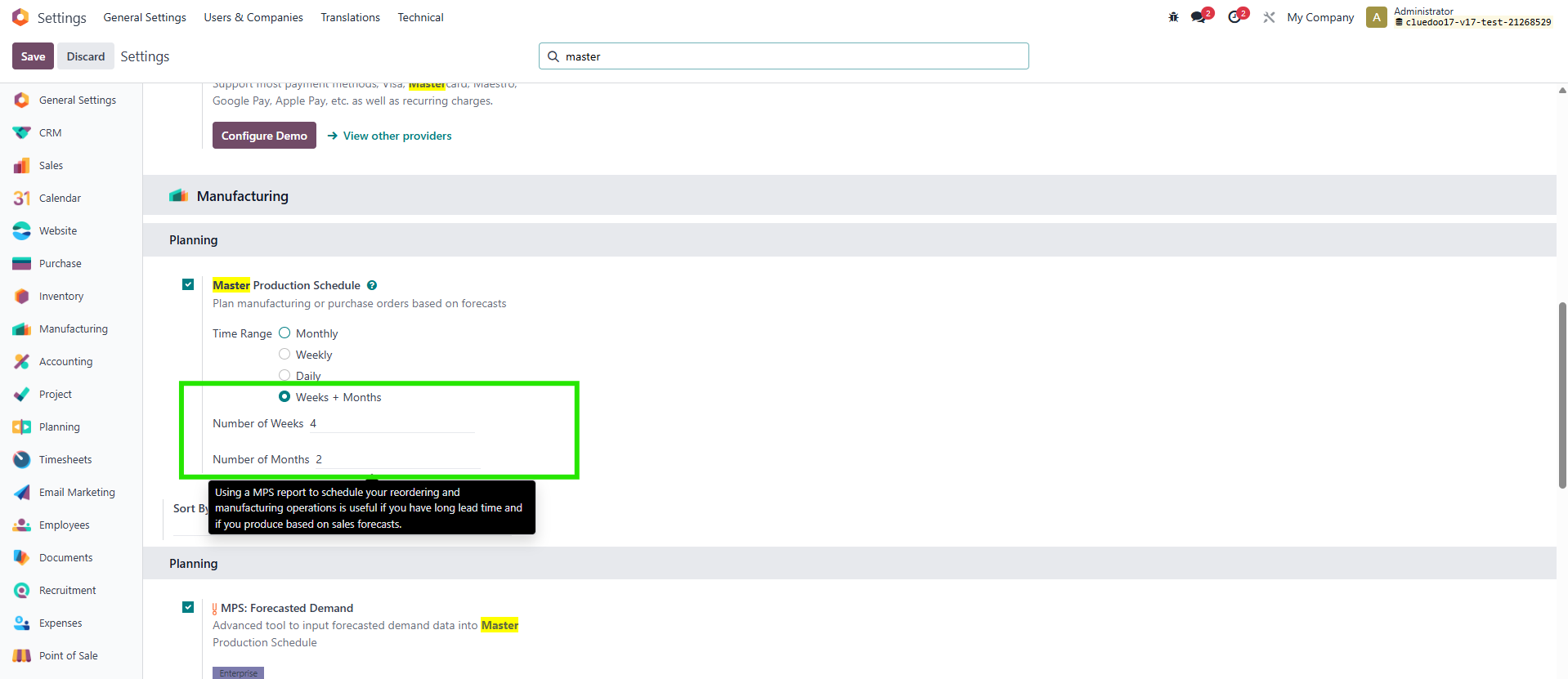 |
2. Weeks and Months will appear due to your setting. | 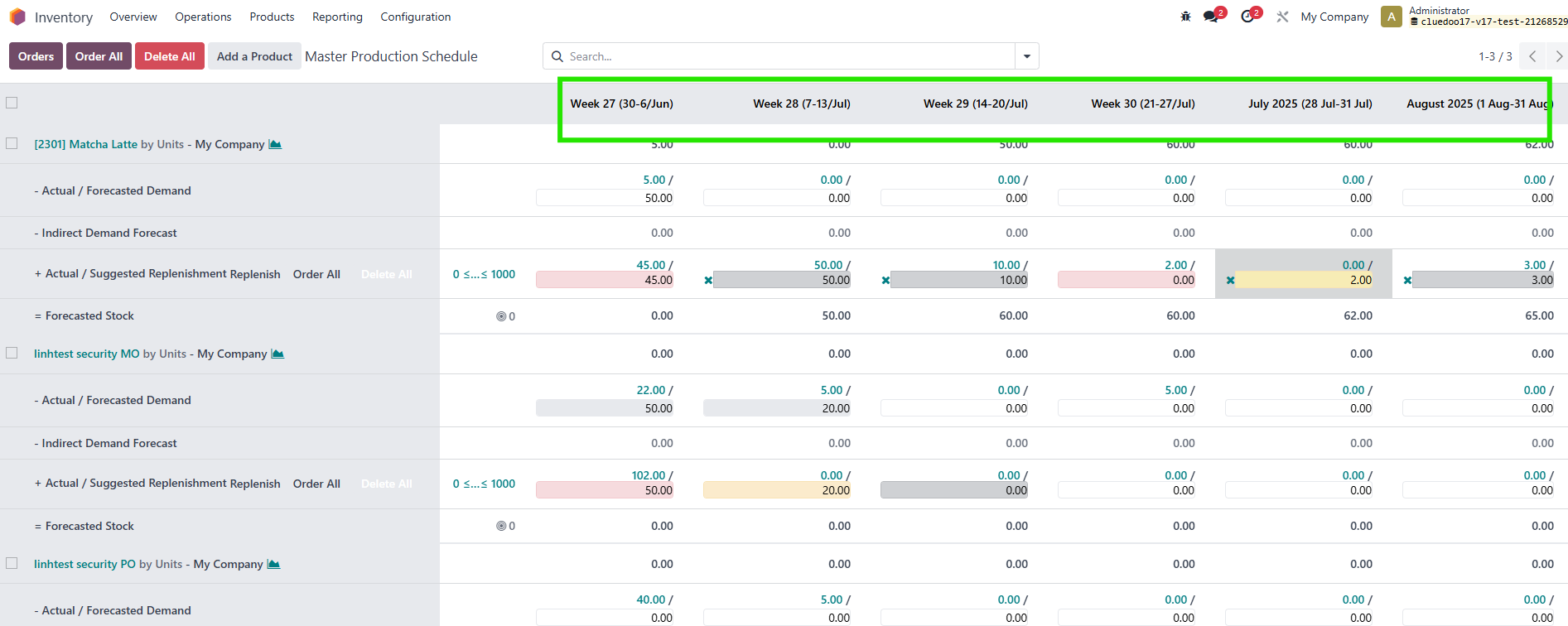 |