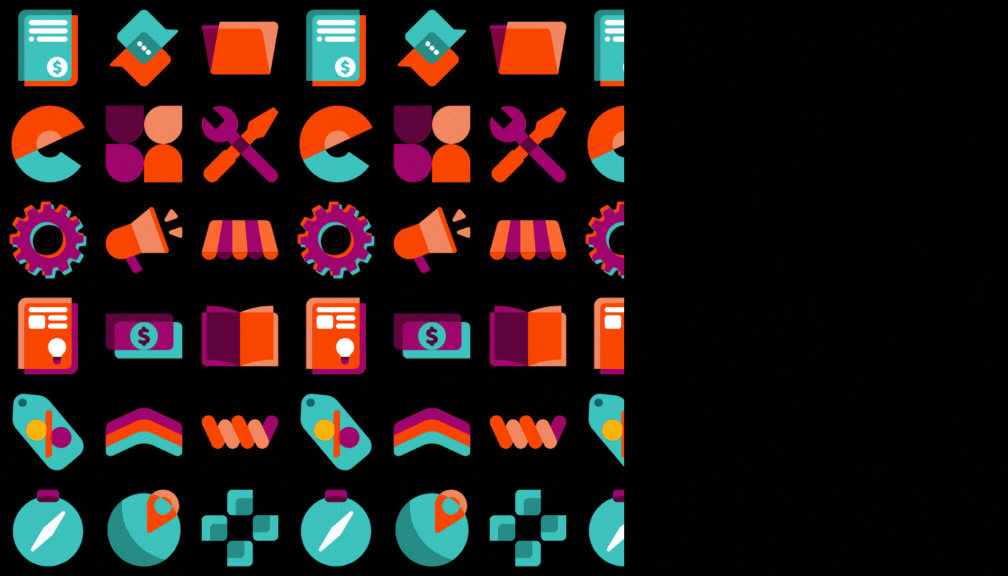Commission Plan
Link one Sales Order to multiple Referrers
Option to make commission when confirming invoice
ODOO'S FUNCTION
In Odoo, commissions will only be processed at the time of the payment registration. Moreover, each Sales Order can be only linked to a single Referrer, limiting flexibility in commission tracking.
CLUEDOO'S FUNCTION
Cluedoo enhances this functionality by enabling users to link one Sales Order to multiple Referrers and commissions are generated upon the invoice confirmation. Additionally, the introduction of "Commission PO" smart button simplifies the process of connecting Invoice/Sales Order to Commission Purchase Orders
1. Go to CRM/Configuration/Resellers/Commission Plans > Create a commission plan > Fill necessary information (especially set Product Category, Commission Rate and Maximum) > Save Note: If Capped is checked, the salesperson’s commission will not go beyond the Max Commission amount, even if the sale is very large. | 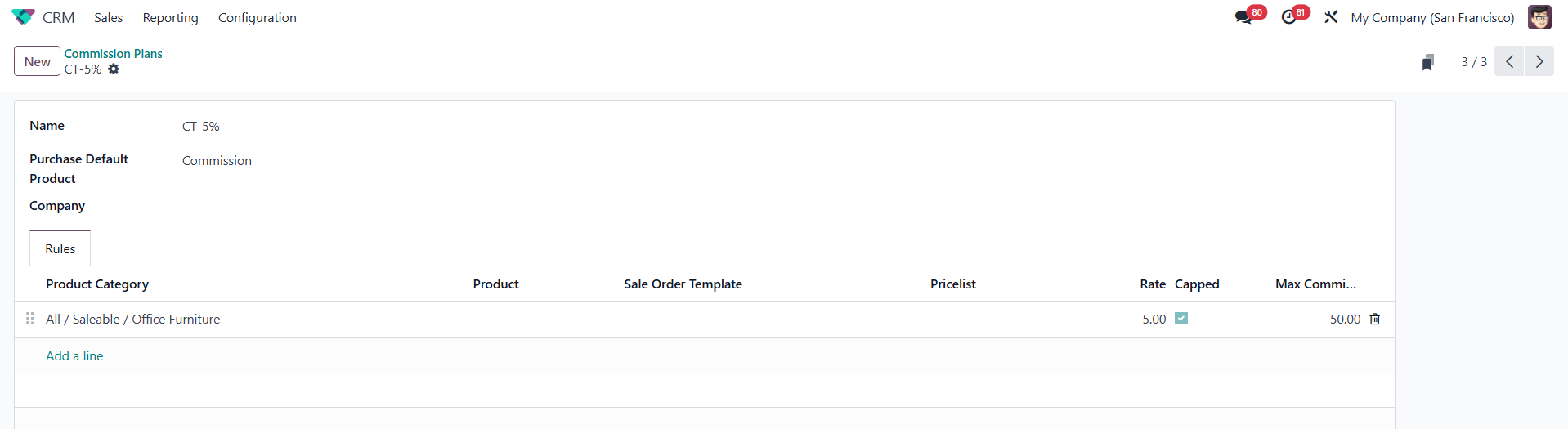 |
2. Go to CRM/Configuration/Resellers/Partner Levels > Create the partner level corresponding to the commission plan you've created |  |
3. Go to Contacts > Create a new contact or edit the existing one > Set Partner Level and then Commission Plan will be auto-filled. | 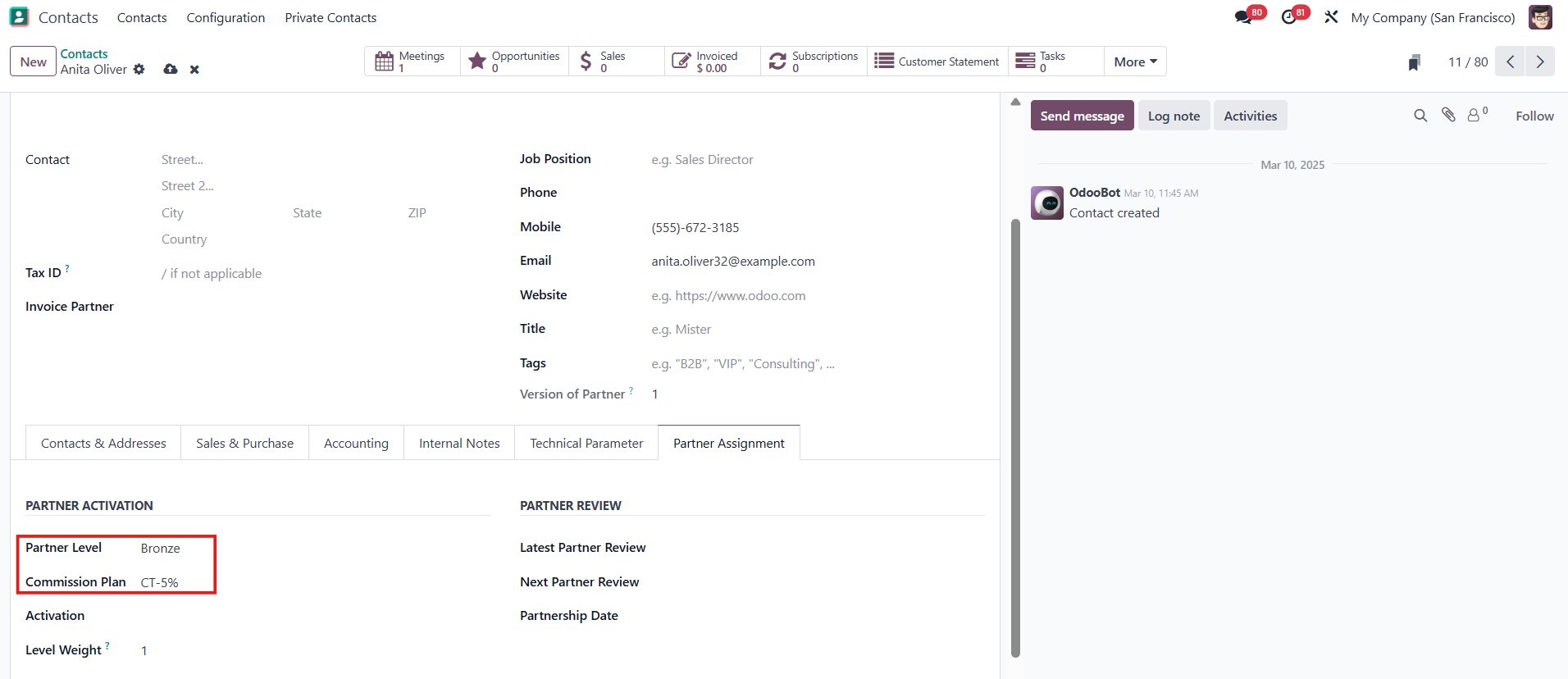 |
4. Go to Settings > Tick Make Commission When Confirm Invoice so that you can make commission when confirming the invoice. If not, the commission will be made when registering the payment. | 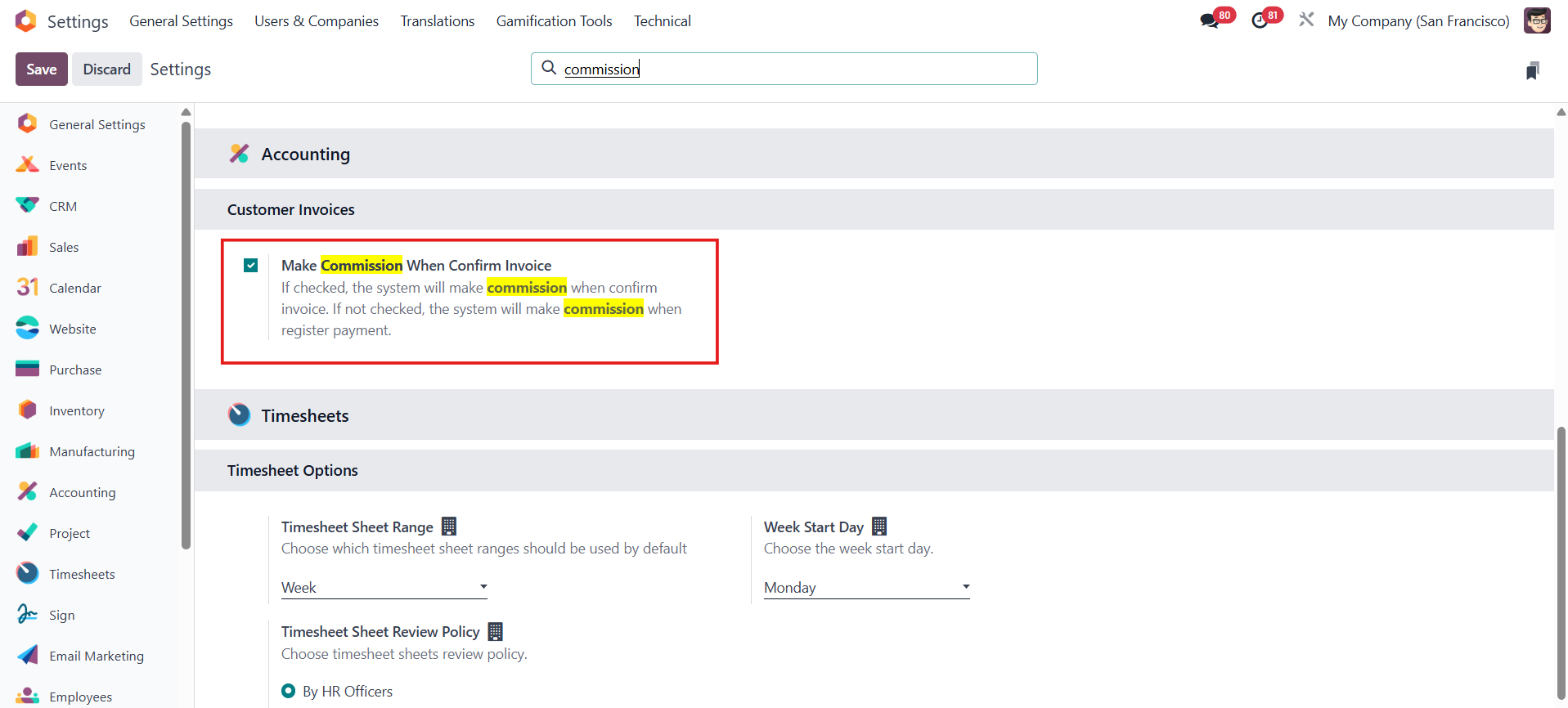 |
5. Go to Sales > Create a new Sales Order using products that belong to the product categories defined in the commission plan> Fill necessary information > Confirm order Note that one Sales Order can have more than one Referrer, and there will be a table with the commission amount for each referral | 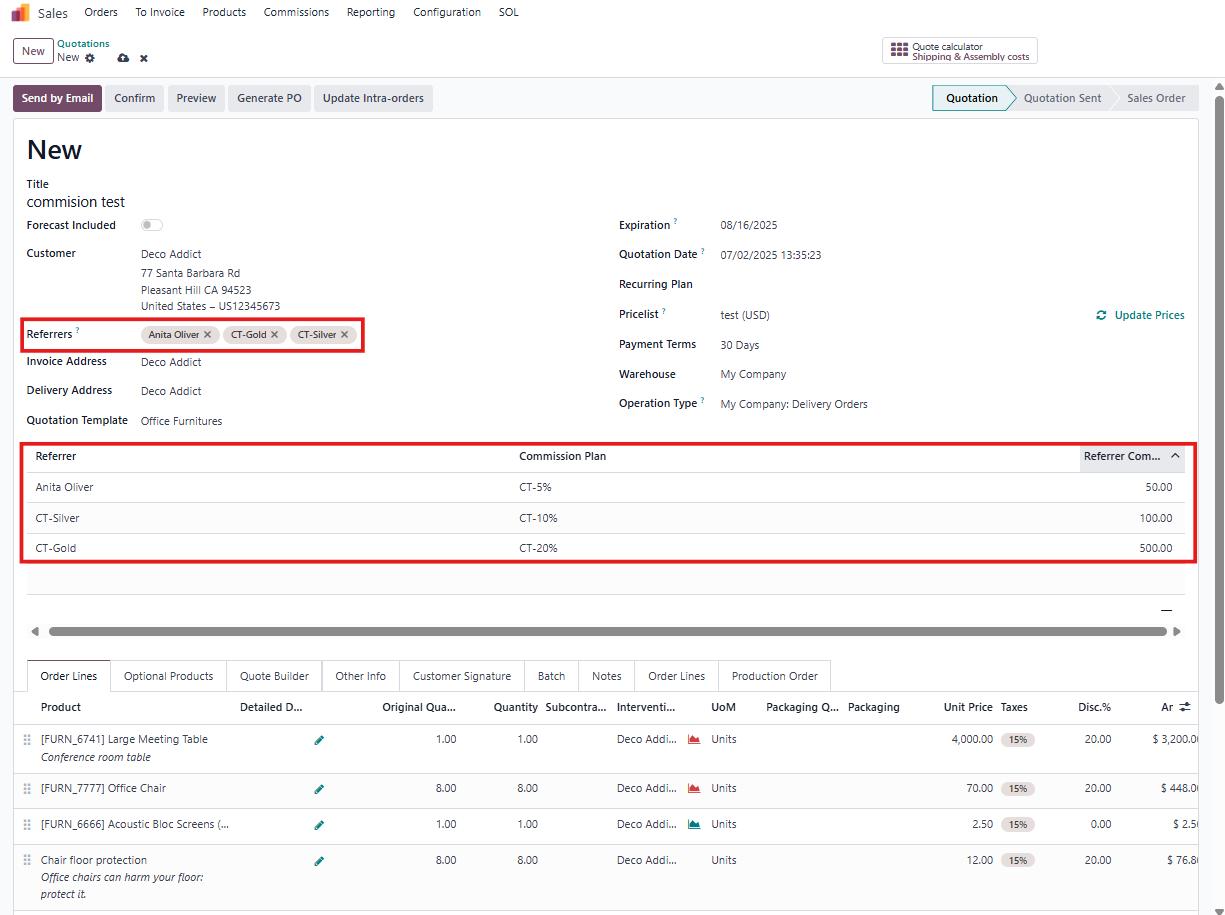 |
6. Click the Delivery smart button > Validate the transfer | 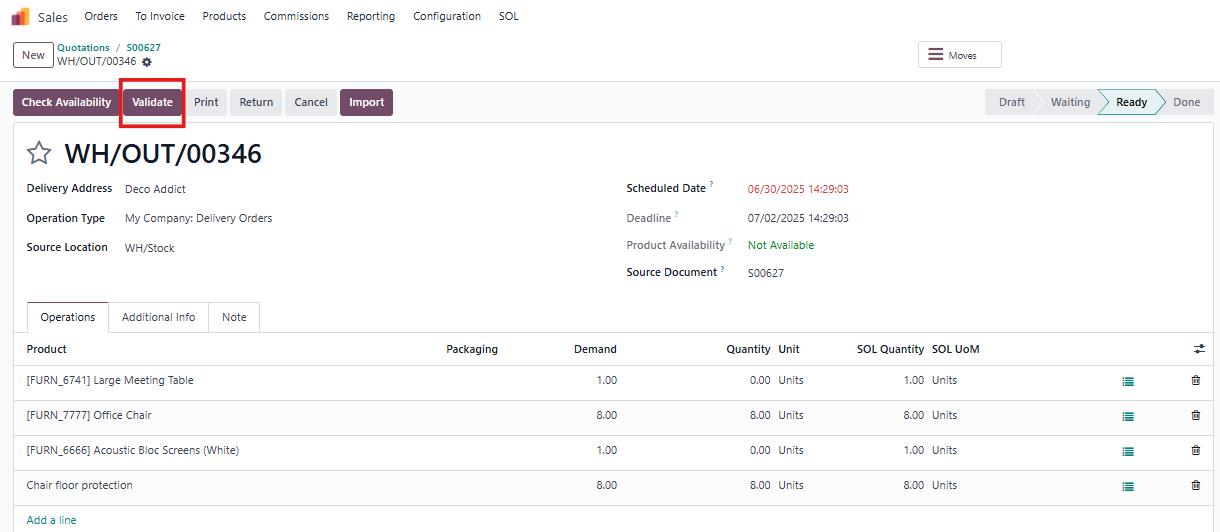 |
7. Back to Sales Order, create and then confirm the invoice, you can see a smart button "Commission POs" (which links PO commission with invoice and SO) | 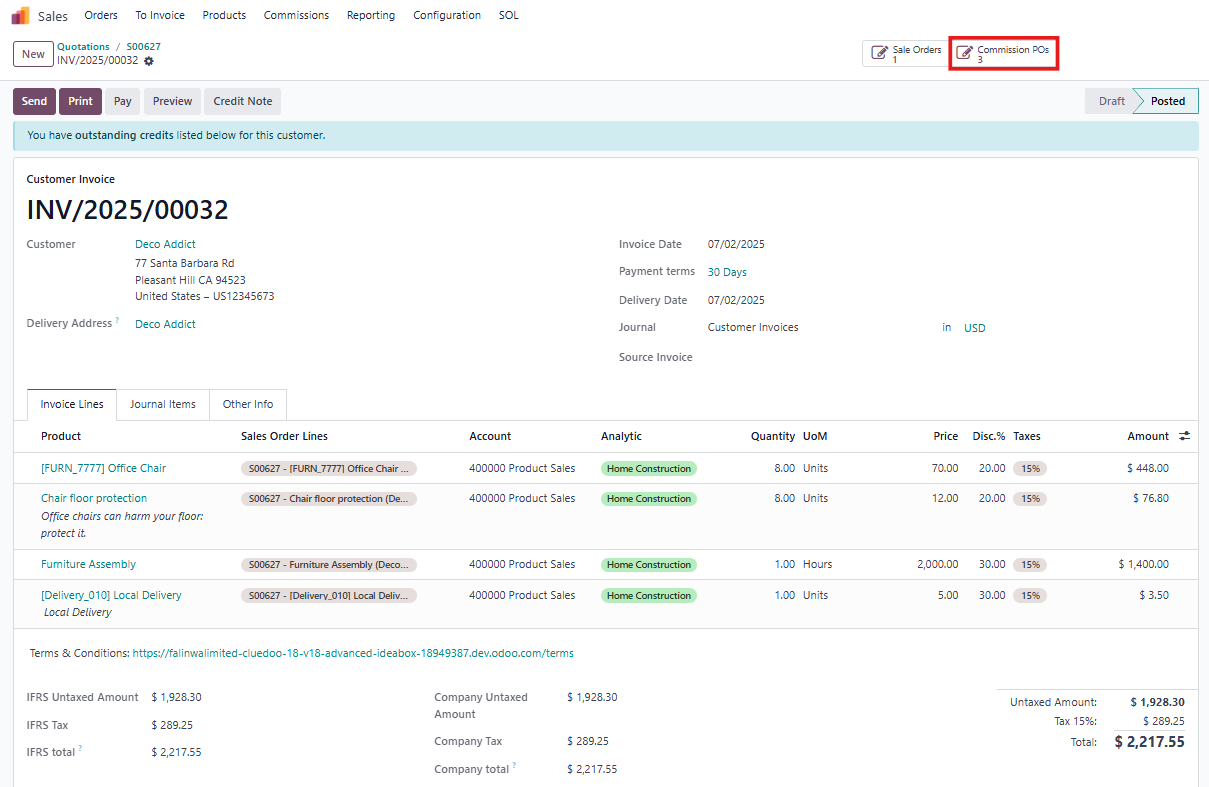 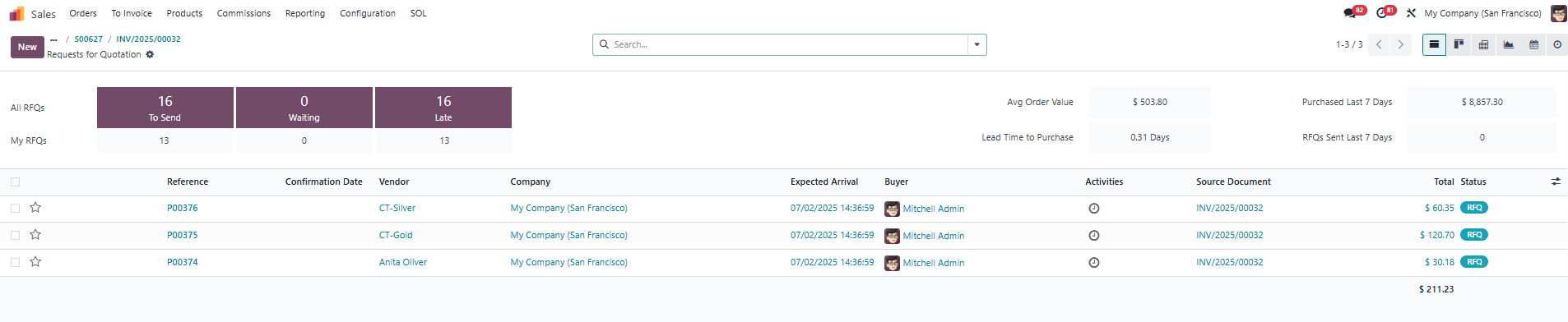 |
Note that the commission amount will be calculated based on the invoice amount multiplied by the commission rate, or the maximum commission set in the commission plans—whichever is lower. | 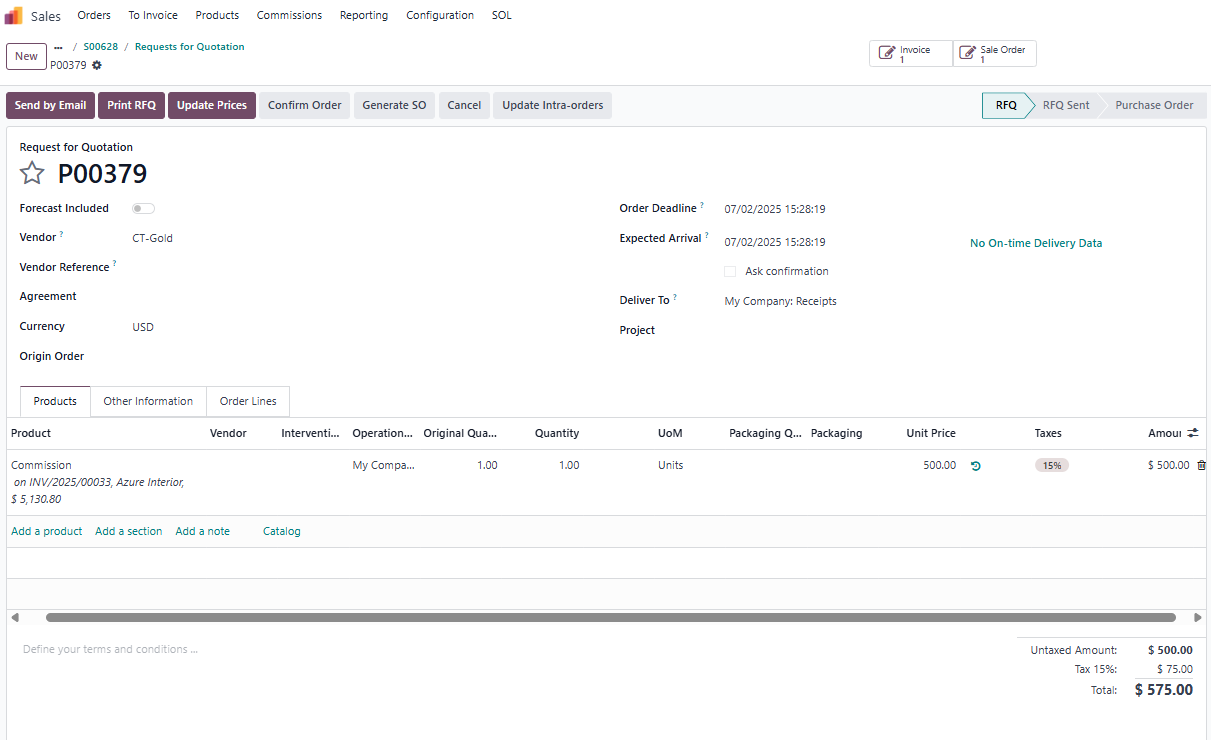 |
?unique=6a7d608)
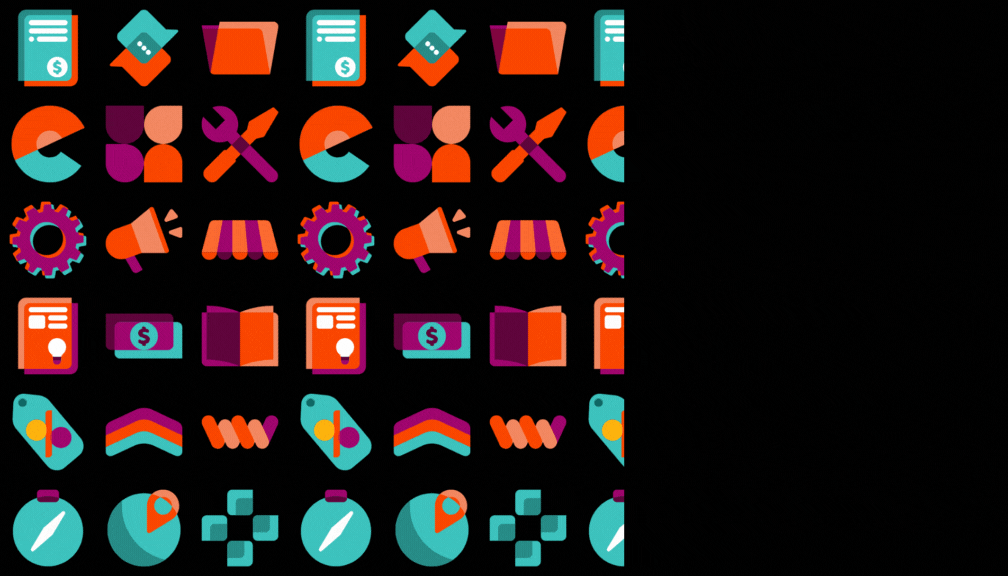
?unique=6a7d608)