Auto update the done quantity of the child Manufacturing Order to the parent Manufacturing Order Line
ODOO'S FUNCTION
In standard Odoo, the quantities of child Manufacturing Orders are fully updated to the parent order line, regardless of whether they are actually completed or not. Moreover, even when all related child MOs are in the Done state, the Quantity to Produce in the parent MO will not be updated until Produce All is selected.
CLUEDOO'S FUNCTION
Cluedoo enhances the standard process by automatically updating:
- the Done Quantity from child Manufacturing Orders to their parent order lines.
- the Quantity to Produce in the parent MO once all related child MOs are in the Done state
1. Go to Manufacturing and create a new manufacturing order > Fill in the necessary information > Confirm > We can see the appearance of the Child MO smart button. | 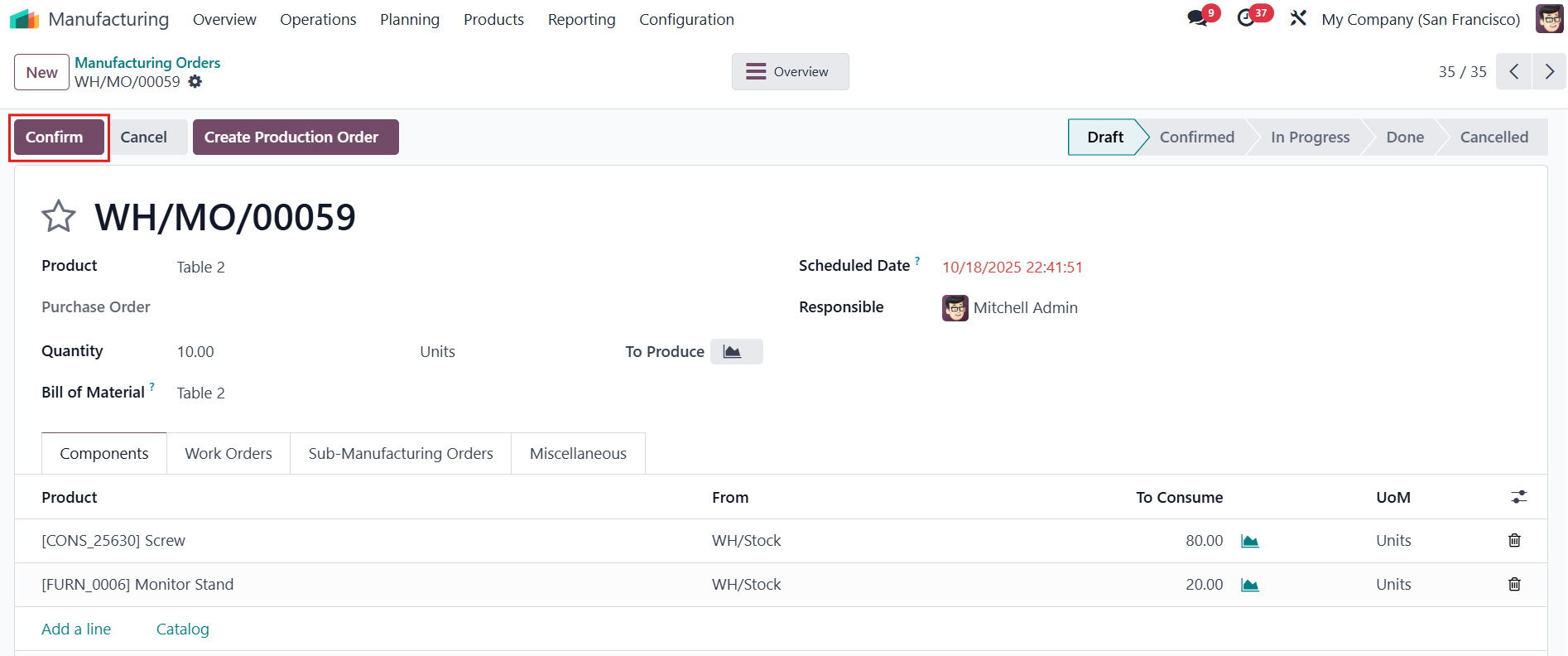 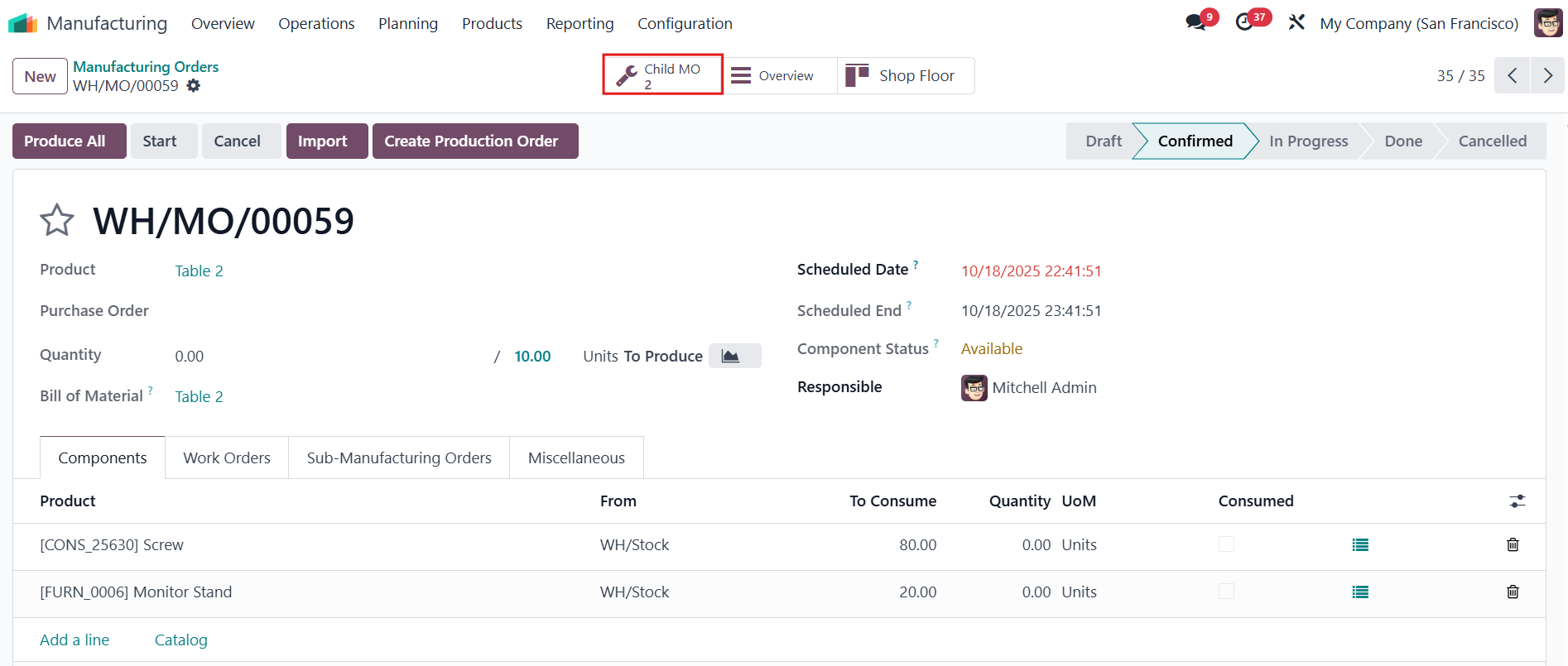 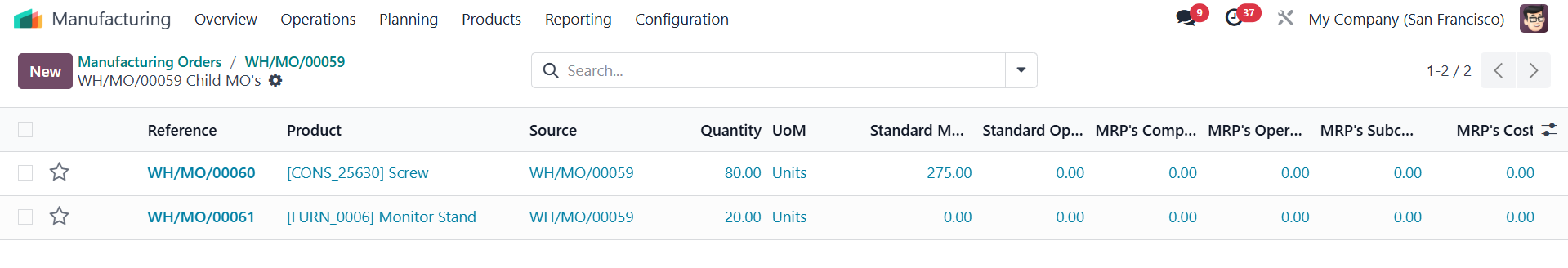 |
Note: Make sure the product has multiple BoM levels | 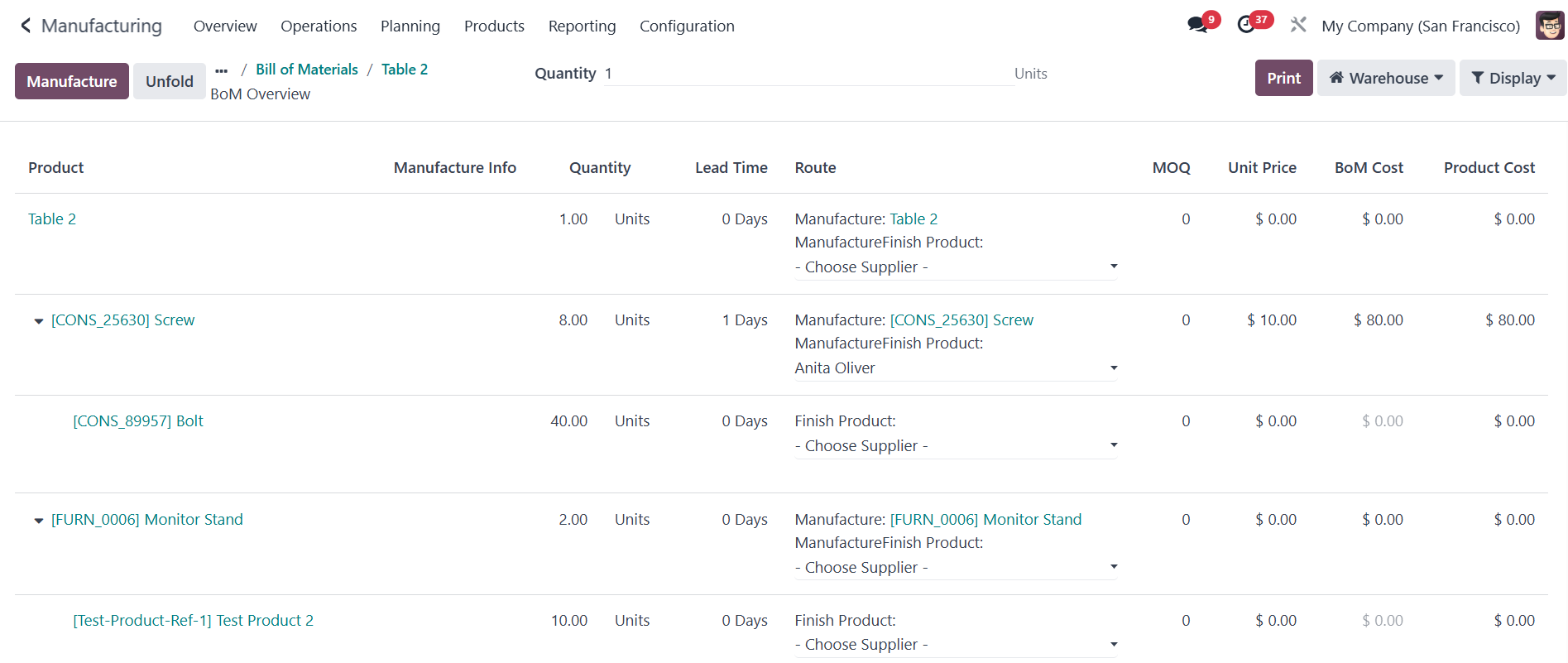 |
2. When a child MO is marked as Done, its completed quantity is automatically updated in the MOL of the parent MO. For example, open one of the child MOs → Confirm → Produce All → it as Done. When you return to the Source (Parent) MO, you will see that the Done Quantity from the child MO has been automatically updated. | 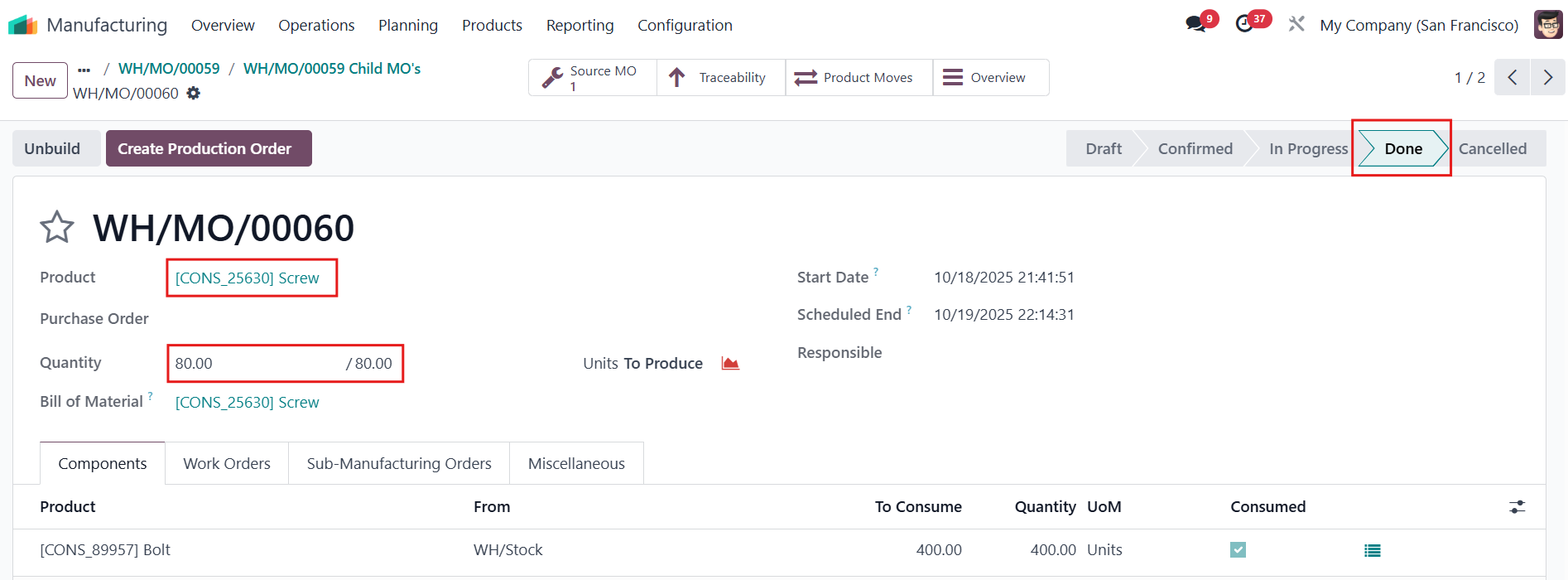 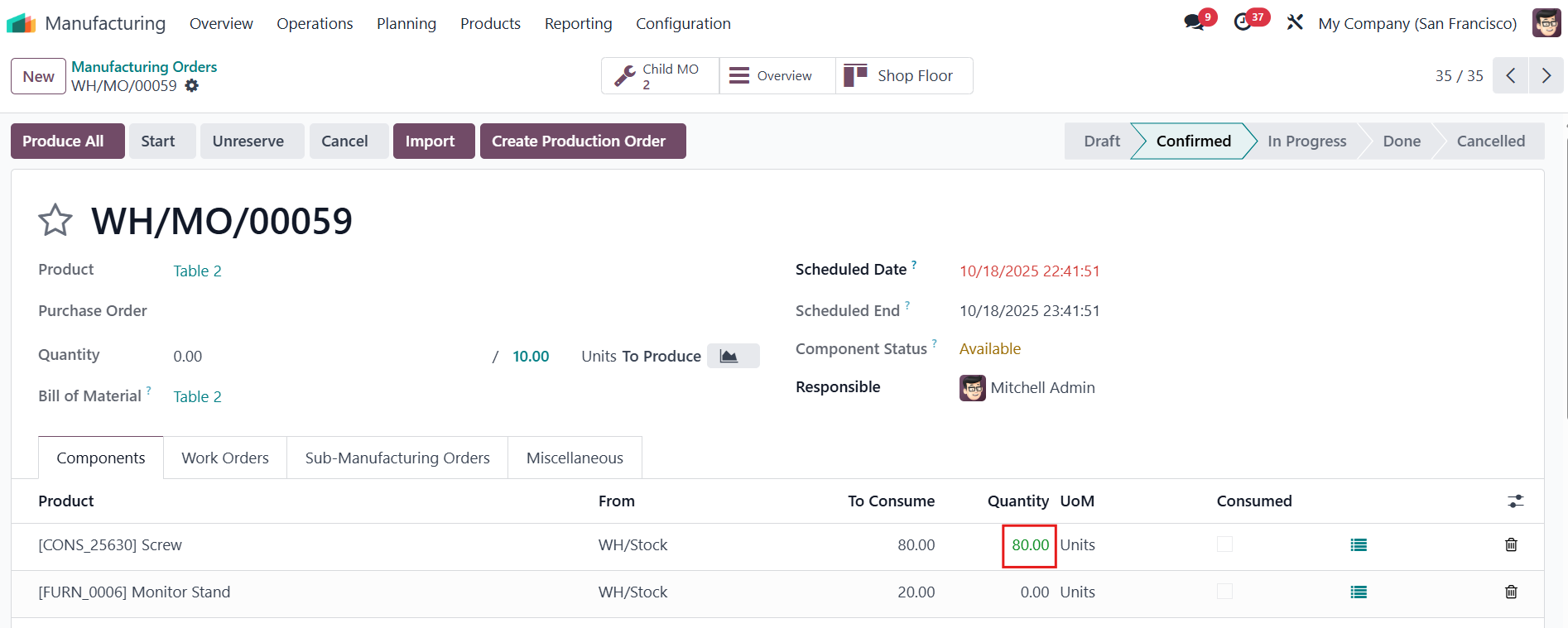 |
Note that if a backorder is generated for the child MO, its quantity will also be updated in the parent MOL once the backorder is completed. For example, open the remaining child MO > Confirm > Set a smaller produced quantity in a child MO to create a backorder > Produce > Once the backorder MO is produced and marked as Done, its completed quantity will also be synced to the parent MOL. | 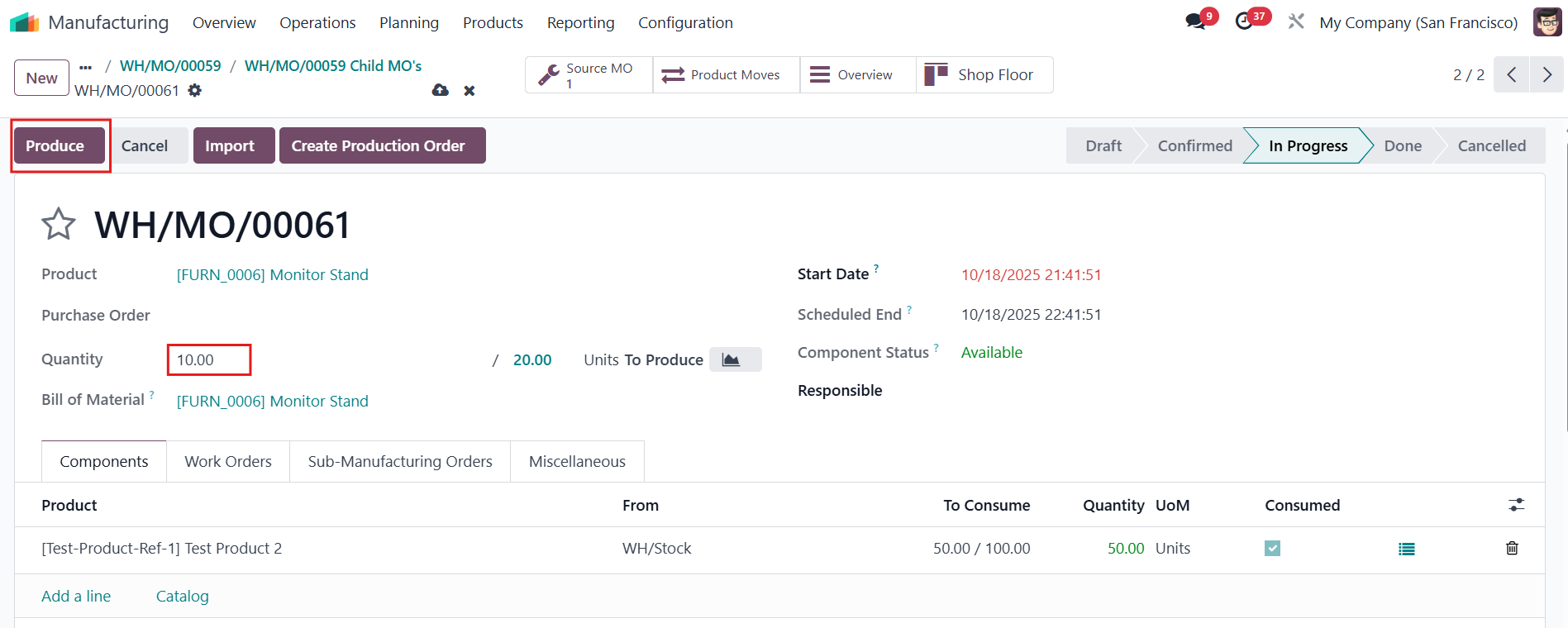 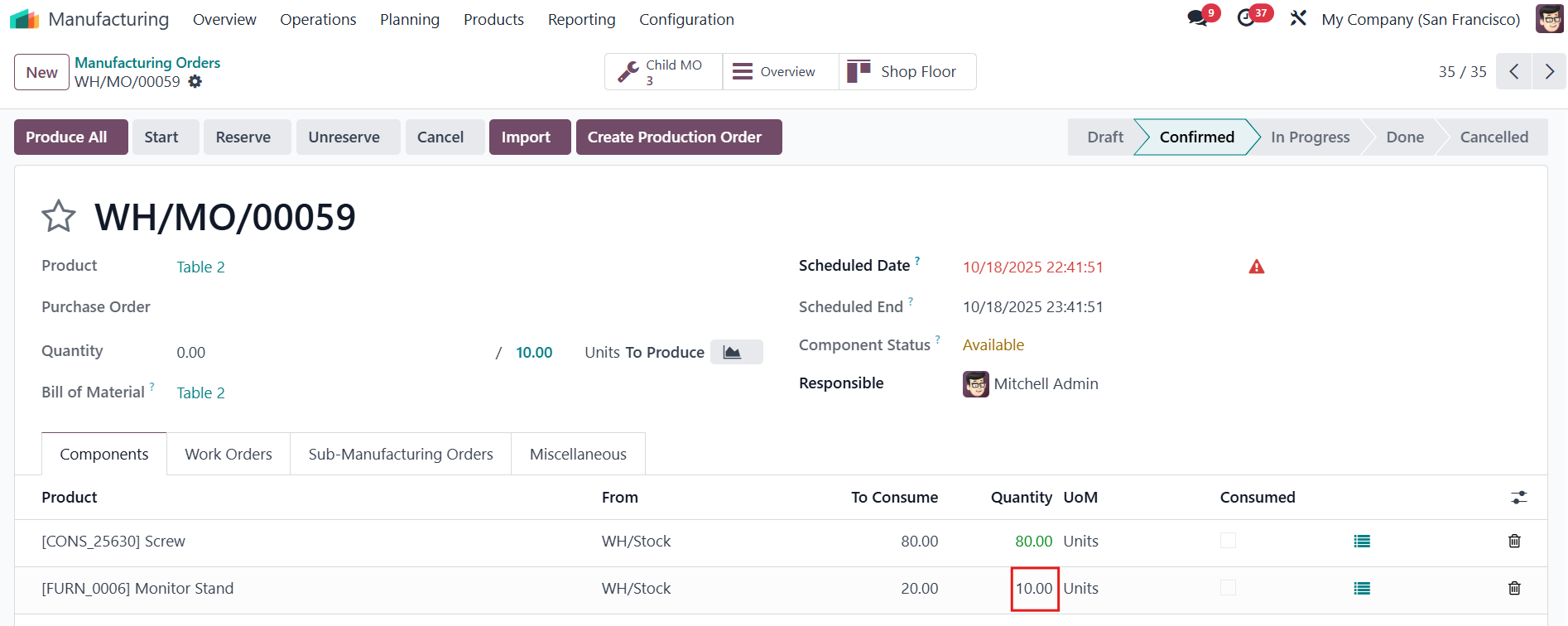 |
3. Once all related child MOs are in the Done state,
| 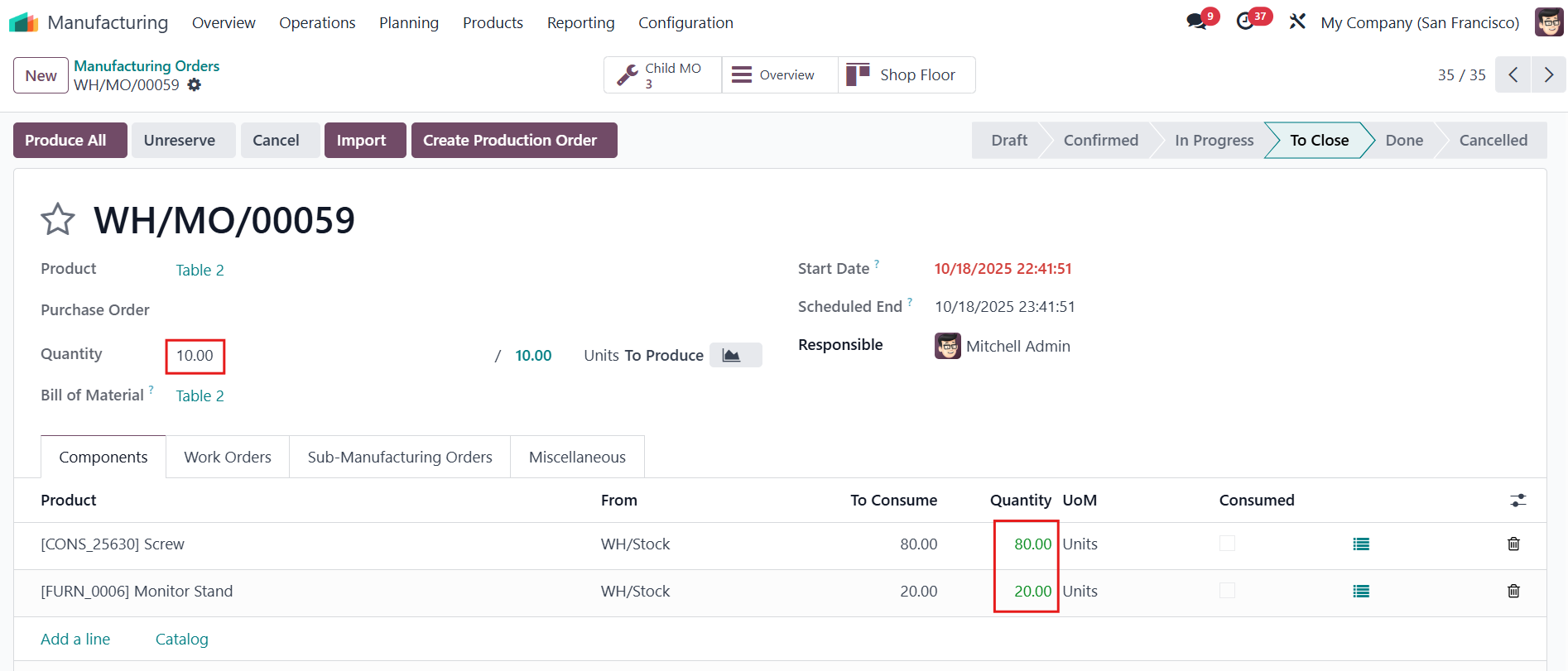 |
?unique=99dbdd0)