Multi-company access rights
| Versions: V18 |
ODOO'S FUNCTION
In Odoo, user access rights are global across all companies. This means a user’s role and permissions in one company automatically apply to all other companies they can access.
CLUEDOO'S FUNCTION
CLuedoo introduces the ability to define different access rights per entity, allowing users to have distinct roles and permissions in each company.
1. Go to Settings > Users & Companies > Users > Choose an existing user or create a new one > We have a Multi Company Access tab to show all the current access rights of this user Note that this field has no effect on adding/removing the access rights; you need to set them from the ODS Access Rights tab You can only edit the Companies from this tab | 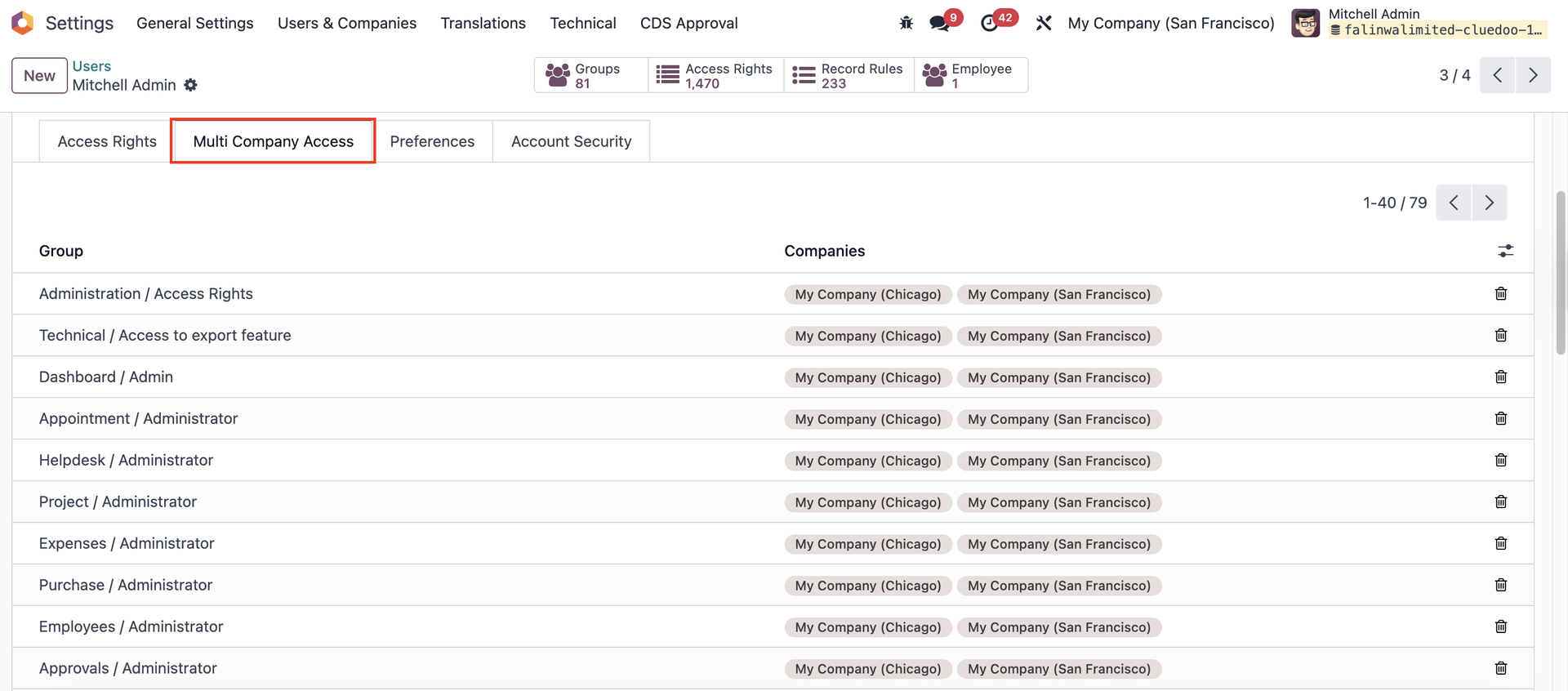 |
2. Under the Multi Company Access tab, you can specify which companies each access right applies to For example, Multi User has Timesheets access rights for My Company (San Francisco) only [no access rights to My Timesheets or All Timesheets for My Company (Chicago)] | 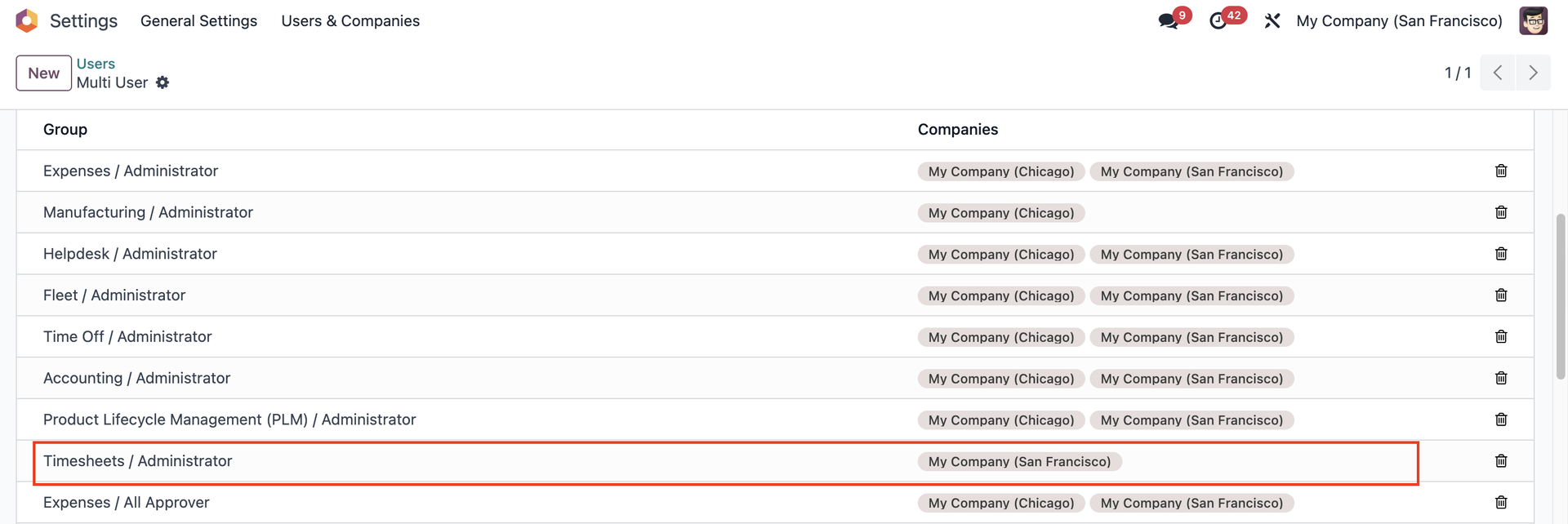 |
Note: User access will change after switching between companies. | 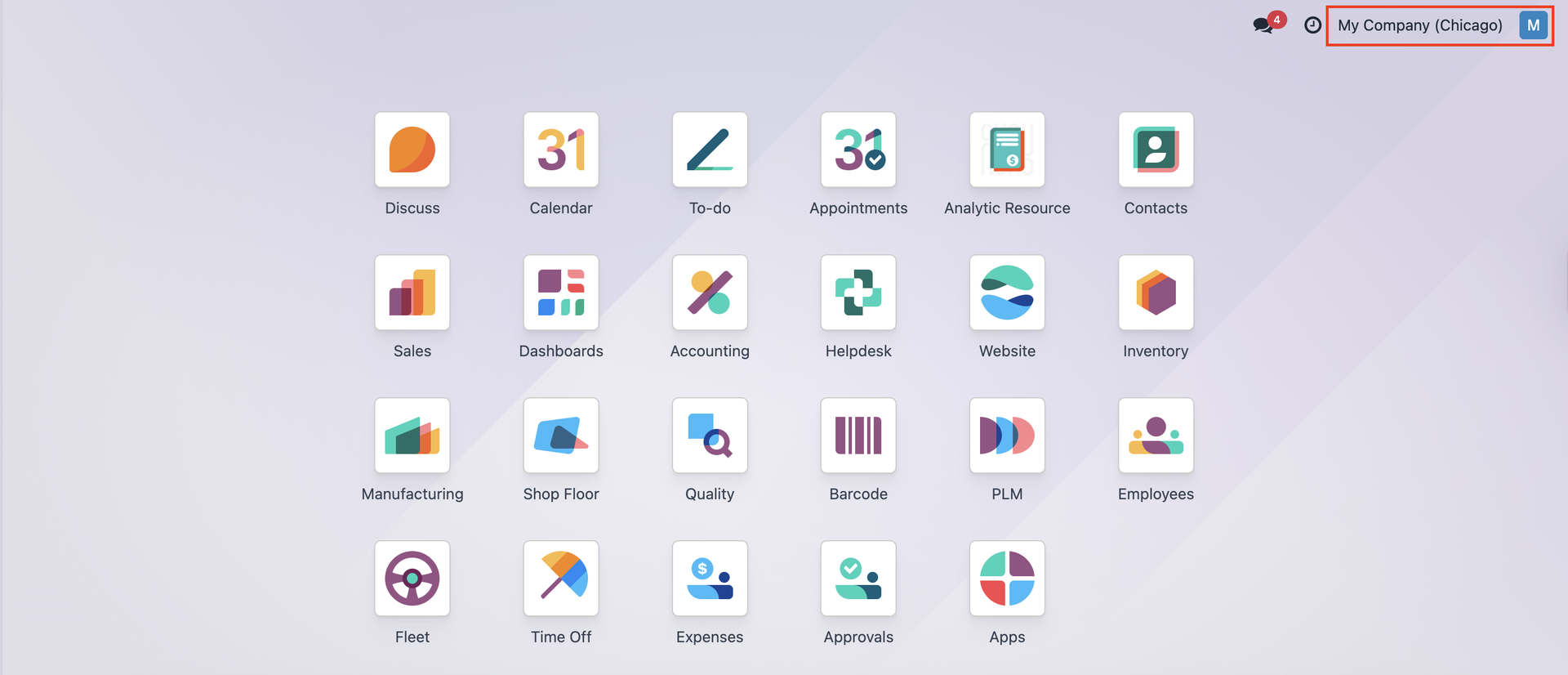 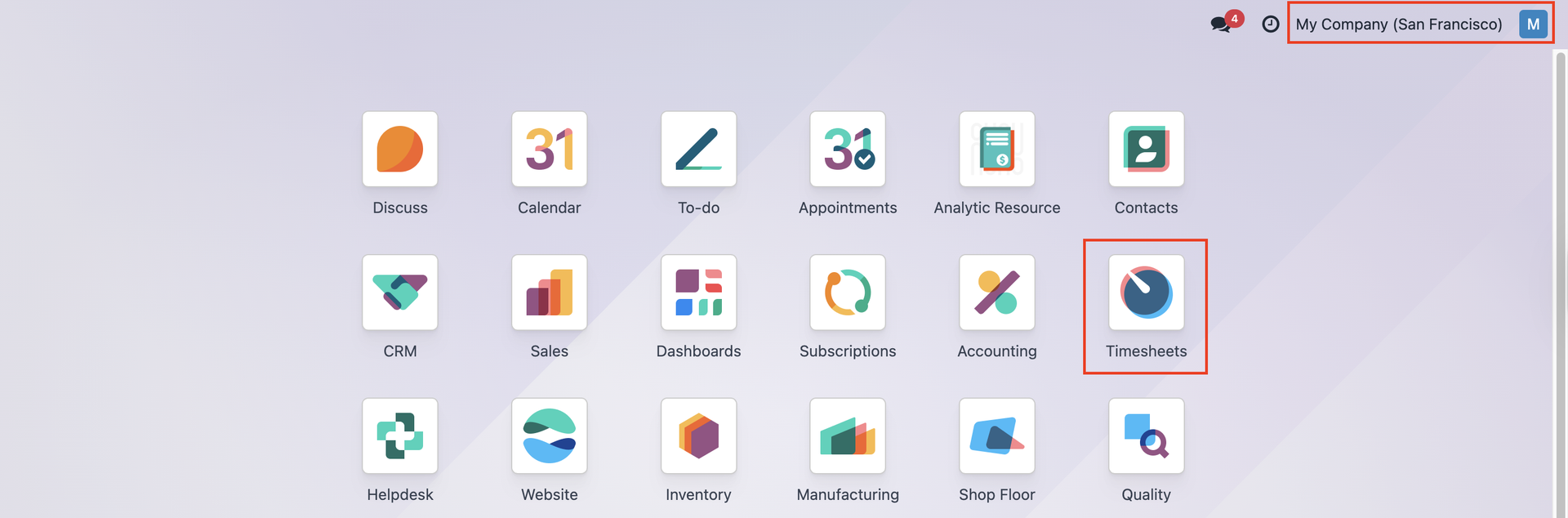 |
